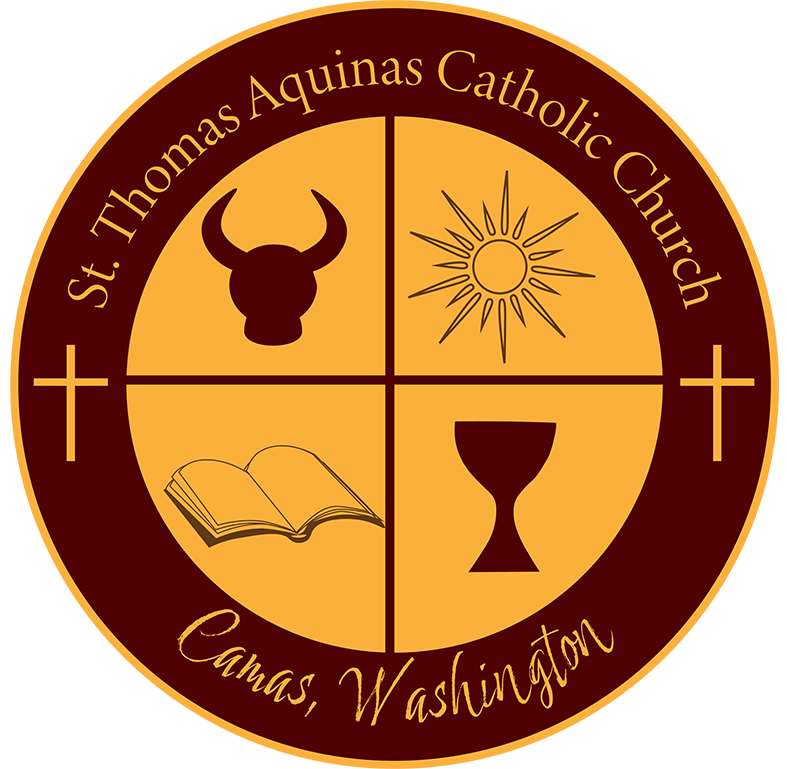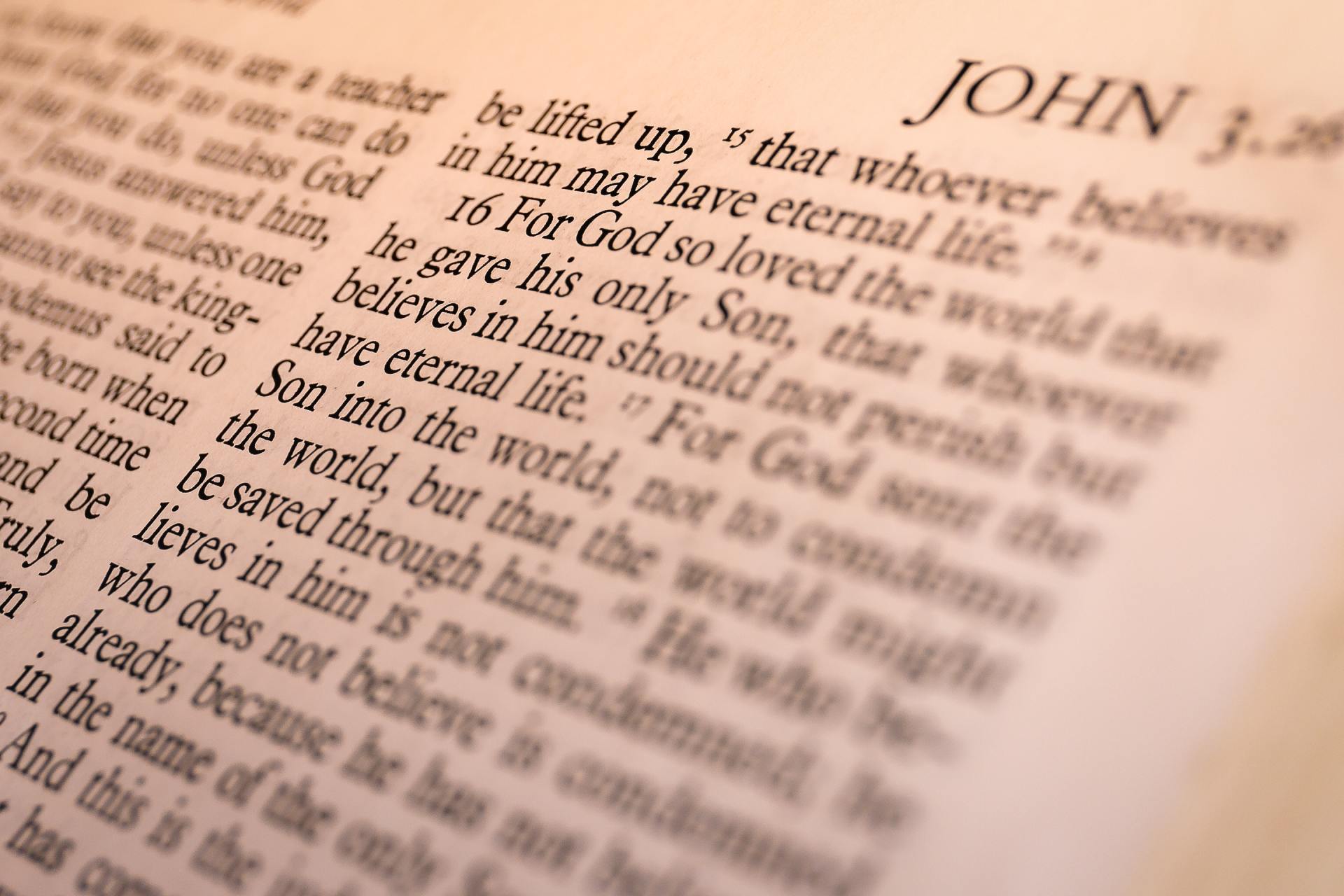Mass Intention sign up
Schedule a Mass Intention
Now you can schedule a Mass Intention at St. Thomas for your loved one(s) online!!
Just visit St. Thomas Catholic Church - Mass Intentions booking calendar,
choose an available date and Mass time, and fill out the form!
Terms and Conditions
The Parish Calendar is updated with details for Mass Intentions and is published on our public website. Contact information for Mass Intentions is requested to notify you regarding any changes to this booking and to allow you to cancel or change the date you have booked using the automatic confirmation email sent by our system. By filling in your contact information, you acknowledge that you are aware that your personal information will be available on a public-facing calendar and you hold harmless and indemnify St. Thomas Aquinas Catholic Church and all associated organizations for any harm that occurs as the result of the information provided on this public-facing calendar. You may choose to not provide personal information to the public-facing calendar, by using the word "Anonymous" in the name field and leaving all other optional fields blank. In so doing, you also acknowledge that in the event a Mass time is moved or we have to cancel your Mass Intention you will not be notified because we will not have your contact information.
Frequently Asked Questions
Do I pay for a Mass Intention?
-The suggested donation for a Mass Intention is $10. The donation can be made in the
following three ways:
1. Using our PUSHPAY online giving portal. You can make a one time donation for the Mass.
2. Mail the donation to our address as follows:
St. Thomas Aquinas Catholic Church
Attention: Mass Intention
324 NE Oak St.
Camas WA 98607
3. Label the check or envelope (with cash) as “Mass Intention”, and drop it in the Sunday offering basket, at the front office during business hours, or in the mail slot to the right of the front office door.
How do I get a Mass Card?
If you need a Mass card please swing by the parish and grab one off the bookshelf in the
front office during our regular business hours.
How do I cancel or change a Mass Intention that I’ve scheduled?
If you entered your email address into the form at the time of booking, then navigate to
your email, search for the automated confirmation, and use the options provided to cancel
or change the Mass Intention. If you did not, then please contact the parish office.
How can I verify that the Mass Intention was booked?
If you supplied your email address at the time of booking, then look for the confirmation
email provided by the booking system. If you are unable to find the confirmation, then
check your junk mail folder. You can also validate the scheduled Mass Intention on our
<Parish Events & Facilities Calendar>.